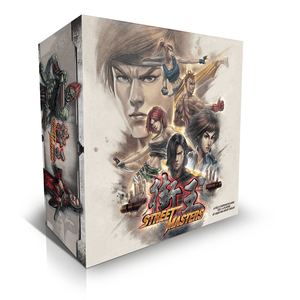Welcome to the Spencer Mansion, survivor. We’re thrilled to have you by our side as we try to survive the nightmare!
First time on Kickstarter? Not sure what to do?
Just follow the four steps below…
First, a Quick Overview: What is Kickstarter?
Kickstarter is a platform where you can support creative projects to help bring them to life. Every Kickstarter campaign offers different pledge levels that include different rewards.
Resident Evil: The Board Game has two pledge levels — Bravo and Alpha.

The Bravo Pledge, or the ‘core pledge’ includes the core box (Resident Evil: The Board Game) and any extra content (goals) that are unlocked during the campaign. Goals can include new gameplay and cosmetic content.

The Alpha Pledge, or the ‘All-in’ pledge, includes everything: the core box, all unlocked goals, and all add-ons.
What Are ‘Add-ons’?
Add-ons are optional rewards you can choose to add to your pledge, like gameplay expansions, neoprene mats, and extra dice.
Once you’ve chosen your pledge level (covered in ‘How to Pledge’ below), you can mix and match add-ons in the ‘Configure reward’ screen.
Or, if you want it all, just choose the Alpha Pledge to get everything in the Bravo Pledge plus all of the Add-ons for an exclusive discount! And if you still want extras, you can also add add-ons to your Alpha Pledge.
Exclusive Content!
Any content marked with a green ‘KSE’ badge is exclusive to Kickstarter backers, which means backing the Kickstarter campaign is the best way to get that content.
To see what’s Kickstarter Exclusive for Resident Evil: The Board Game, check out the campaign page.
How to Pledge
- Choose a reward, or ‘pledge level’, from the right-hand side of the page.
Every pledge level includes a list of items you’ll get if you pledge at that level. (You can find a full explanation of all the pledge levels on the campaign page, too.)
- Confirm your chosen pledge level.
- Customise your pledge with any optional add-ons you’d like to buy.
Some add-ons might already be included in your pledge, so be sure to check the reward description, unless you want extra copies! If you see any add-ons you want, click ‘Add’ to add them to your pledge. This will update your pledge total.
- Click ‘Continue’, check the amount, and click ‘Pledge’.
Congratulations, survivor! Welcome to the nightmare...
What Happens Next?
Around 4-6 weeks after the campaign ends, you’ll get an email inviting you to the pledge manager, where you can — you guessed it — manage your pledge!
Once you’ve accepted the invitation, you can confirm or upgrade your pledge level, confirm or add any add-ons, pay for shipping, and confirm your delivery address.
Shipping is charged after the campaign, based on your location.
For the regions listed as ‘friendly shipping’, we cover any VAT duties or sales tax charges, so those are accounted for in the pledge price and shipping estimations. Backers in other regions will be liable for any VAT or sales taxes which might be applied in their own countries.
Either way, there will be no extra costs for VAT charged by us in the pledge manager.
If you have any questions, you can find us in the comments section of the campaign.

 Join us on Discord
Join us on Discord